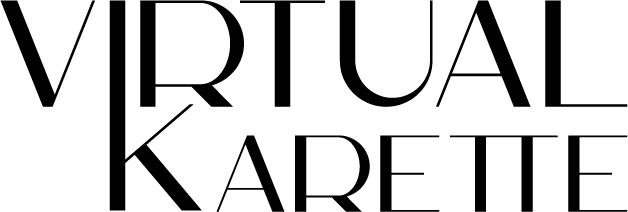Ever feel like your meetings drag on forever without accomplishing much? We’ve all been there. As a business owner, ineffective meetings are one of the biggest time-wasters. Endless meetings can be really draining. They stifle productivity, stop progress, making people lose their excitement and enthusiasm.
This is especially true when various types of meetings are scheduled within your business, such as discovery calls, onboarding sessions, team meetings, and calls with vendors or contractors.
Virtual assistants can help optimize your meetings and ensure you and your team walk away with clear next steps and action items. Read on to learn a few ways a virtual assistant can help run effective meetings for you.
How Virtual Assistants Improve Meeting Productivity
A virtual assistant can help make your meetings more productive and effective. Here’s how:
They can handle scheduling and logistics. Rather than wasting time figuring out everyone’s availability through back-and-forth emails, you can have your VA take care of finding a time that works for all attendees and sending out meeting invites and necessary documents.
They provide an agenda and meeting minutes. Ask your VA to create a detailed agenda ahead of time. You can send a rough sketch or a voice memo of what you would like to cover in the meeting and your VA will transform it into a professional document for dissemination to ensure everyone attends the meeting prepared. They can also take minutes during the meeting and distribute them afterwards, summarizing any key discussion points, action items, and next steps.
A VA improves follow-up and accountability. Instead of emailing attendees yourself, have your VA keep track of any commitments or promises made during meetings and check in with the designated parties to make sure tasks are completed. They can also add follow-up items to individuals’ calendars to prompt action.
They handle live meeting assistance. If you have a VA attend your virtual or in-person meetings or even webinars, they can help keep the discussion on track, take notes, start video recordings, operate presentation slides, admit people into the meeting, coordinate breakout sessions and more. This allows meeting organisers and attendees to fully focus on the conversation.
Best Practices for Using a Virtual Assistant in Meetings
Here are some good practices to keep in mind when considering having your VA support your meetings:
- Reinforce the virtual assistant’s role as a representative of your team or organization. Doing this will make your client comfortable when sharing confidential information and also sets the tone for how you expect others to interact with your VA – within the context of their role.
- Acknowledge the contributions of your virtual assistant during meetings, expressing gratitude for their support and valuable input.
- Define specific activities for your virtual assistant during meetings to ensure their contributions align with meeting goals.
- Provide your virtual assistant with relevant background information and an agenda before the meeting so they are well-prepared to support you.
- Foster an open feedback loop, allowing your virtual assistant to share suggestions for enhancing their performance and overall meeting effectiveness.
FAQs: Virtual Assistants and Running Effective Meetings
As more organizations begin using virtual assistants (VAs) services to help run meetings, common questions arise. Here are some of the most frequent ones:
Can a VA actually run an entire meeting for me?
Yes. A VA for the most part, can coordinate the majority of the meetings process which includes activities such as creating the agenda, sending invites, sharing documents, and creating board packs ahead of time. In addition to taking, transcribing and disseminating meeting minutes. The only thing a virtual assistant would not be expected to do is ‘chair’ the meeting.
How much preparation is needed for a VA to support a meeting?
For a VA to properly support your meeting, provide them with details of the meeting and their specific responsibilities at least 1-2 days in advance. The more information they have before going into the meeting, the more helpful they can be. But don’t worry, as VAs gain experience with your meetings over time, less preparation and oversight will be needed.
What if there are sensitive topics discussed? How can I ensure privacy is maintained?
When there is a likelihood that sensitive issues may come up in a meeting, be upfront with your VA about maintaining discretion. You may also ask your VA to leave the meeting temporarily if an extremely private matter arises. Double-check that only necessary attendees have access to the meeting invite and materials. These extra precautions will help put your mind at ease so you can have open discussions when needed.
Work with VirtualKarette VA Services for a High-Level of Business Operational Support
VirtualKarette VA Services provides dedicated business operational support to help organize and run your business effectively. We support business owners with the effective management of the day-to-day operational activities involved in running their businesses so that they can focus their skills and expertise on growing.
Contact us to find out how we can support you with the growth of your business.
Conclusion
So there you have it, some simple tips to help you conduct more effective meetings with the support of a virtual assistant. Delegating helps you free up time and mental bandwidth to focus on strategic discussions and decisions.